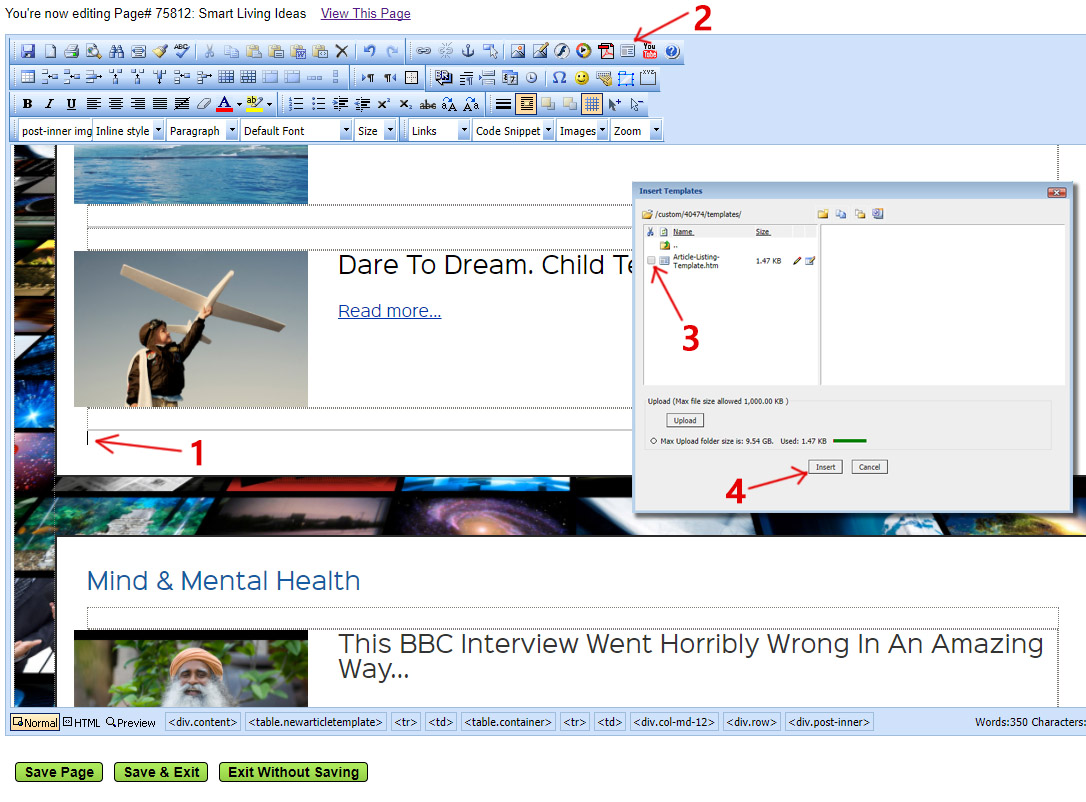1. Click under your bottom template so that your mouse cursor is shown.
2. Click on the "Insert Templates" button in the content editor.
3. Check off the box beside the template you want to add.
4. Click on the insert button.
The template will appear on your page, you can now replace the image and add your title and description.
Remember to link the title, image, and "Read more..." text.