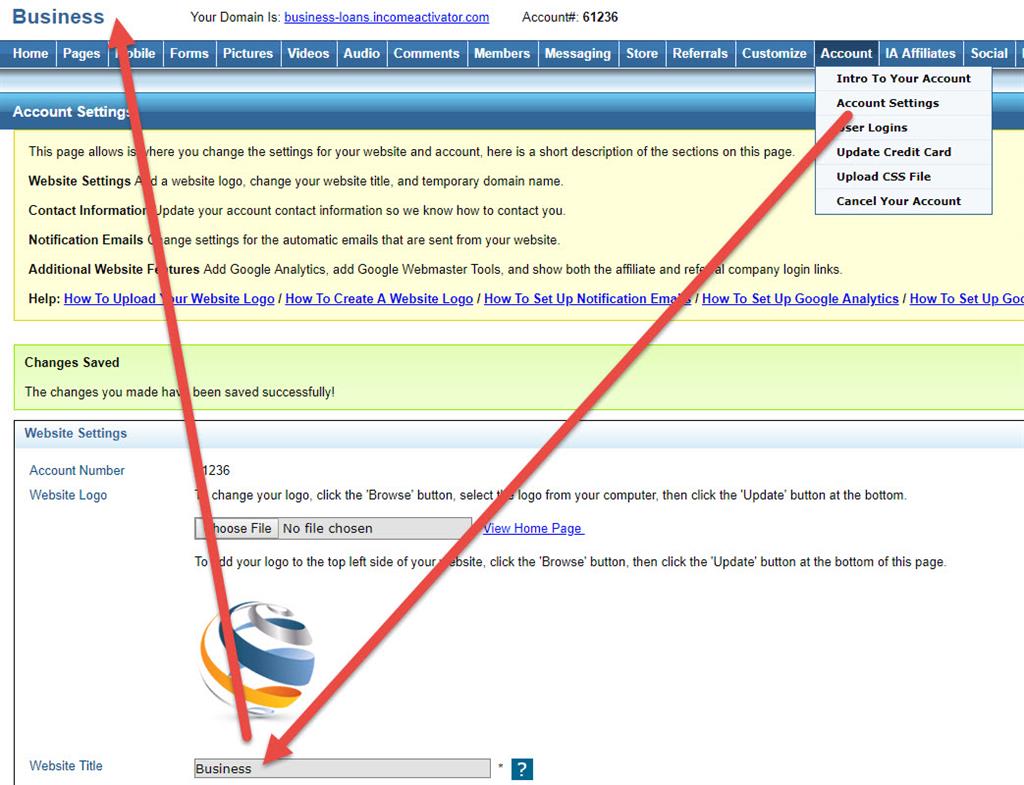You Can Change Your Temporary Domain Name By Attaching Your Domain Name To It
Your temporary domain name is a temporary website name until you attach your own domain name to it.
We attach your Domain Name for free. To do this simply advise us by completing this form: Attach My Domain Name.
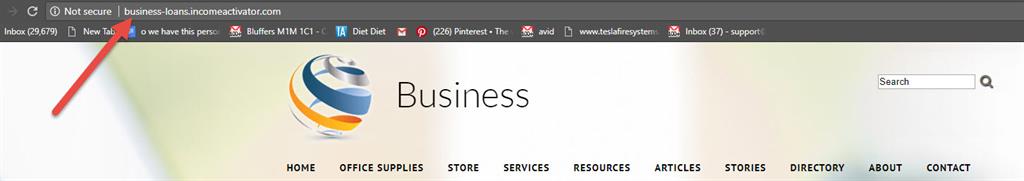
How To Change Your Website Title
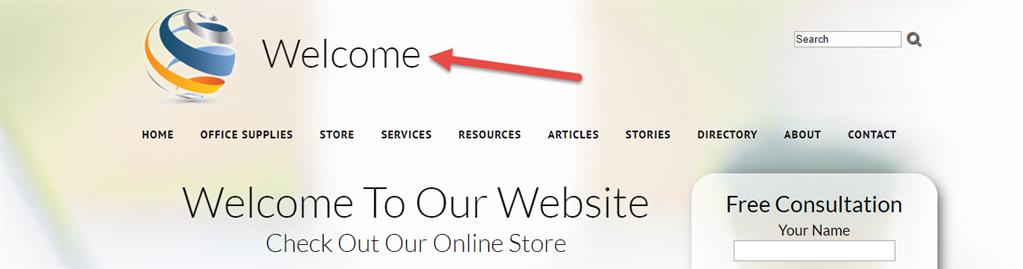
To change your website title, click on the top bar entitled Customize, in the Website Title section, change the name in the box, scroll down and click the update button.
How to change your Logo, click here.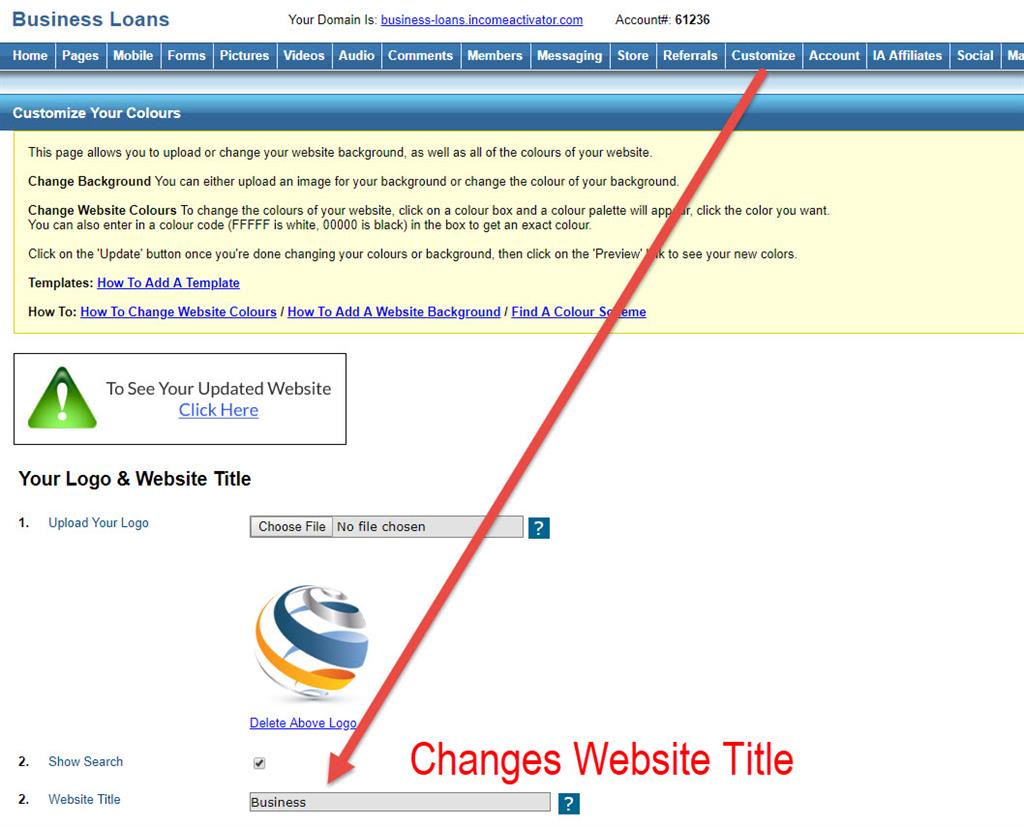
How To Change The Title In Your EditorYour editor title is to the top left when you login. No one sees this but you.
To change your editor's title, login, click on Account, Account Settings, go to Website Title section, change the name in box, scroll down, click update.