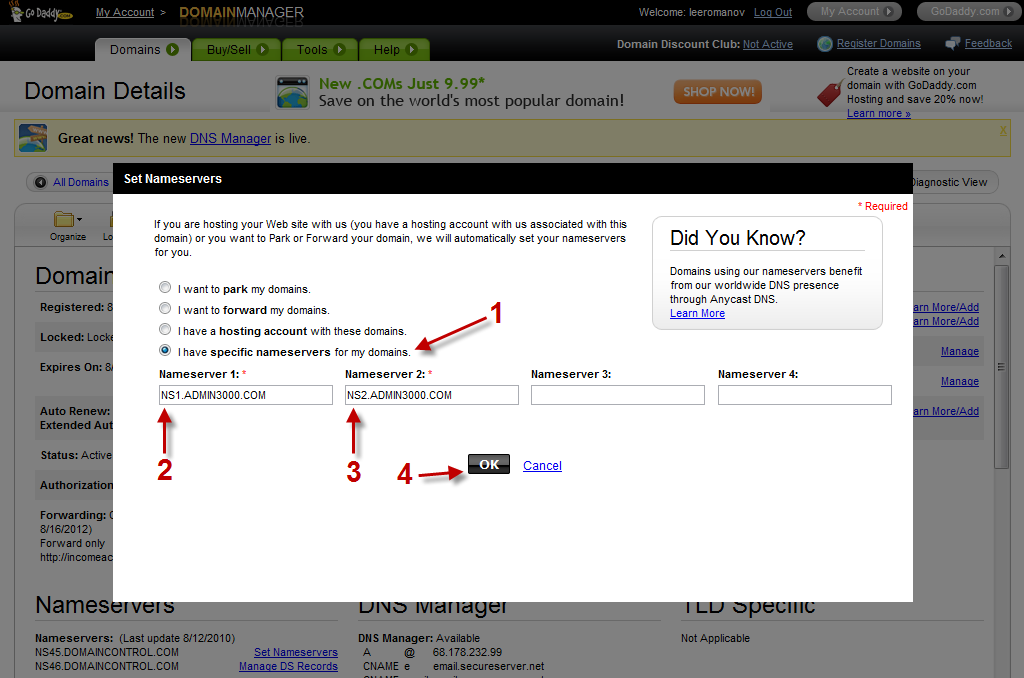This window will popup.
1. Select 'I have specific nameservers for my domains.'
2. Nameserver 1 Enter the nameserver exactly into this box:
ns1.rhostbh.com
3. Nameserver 2 Enter the nameserver into this box:
ns2.rhostbh.com
Make sure you double check to confirm you typed or pasted them in correctly. There should be no spaces.
4. Click 'Ok'
A message will appear to confirm your changes. It usually takes 24 hours for your nameserver change to take effect. Now that you've set your nameservers you can let us know at Support@IncomeActivator.com or using the form at the bottom of this page and we can connect your domain to your website!