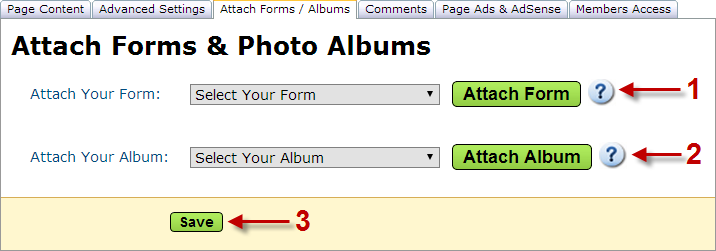1. Attach Your Form This will allow you to add one of your forms to the bottom of your website page.
To do this, select the form from the dropdown and click 'Attach Form'.
We recommend inserting your forms using the "Form Short Code", to see how to do this, click here.
2. Attach Your Album This will allow you to add one of your photo albums to the bottom of your page.
To do this, select the album from the dropdown and click 'Attach Album'.
Photo Sliders You can also use photo sliders, to see how do create and add a photo slider, click here.
3. Save Click on 'Save' to finish adding your form or album.