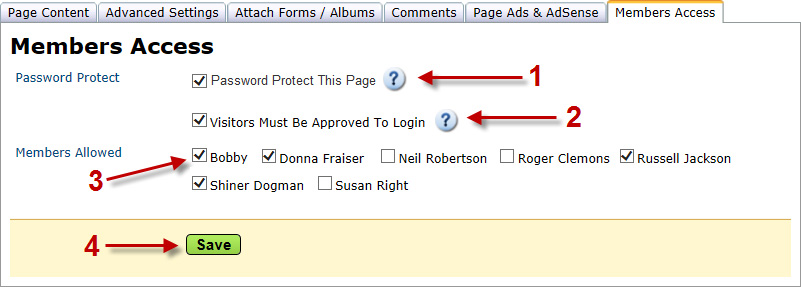You can choose who to allow access into the password protected section of your website. You can either allow visitors to access your pages right after entering their name and email or manually approve each visitor. This means you would go into the member section and personally click to activate the members before they have access to all password protected pages on your website.
To set up a page so that visitors must be approved by you before they view your pages, click on the Page Title to edit it.
1. Password Protect This check box allows you to enable and disable the password protection on this page.
2. Visitor Approval If you want your visitors to be able to access your password protected pages without your approval, uncheck this box.
Note: If you want to allow visitor access without your approval, skip step 3.
3. Members Allowed Check off the members that should have access to view this page.
4. Save Click on the 'Save' button.