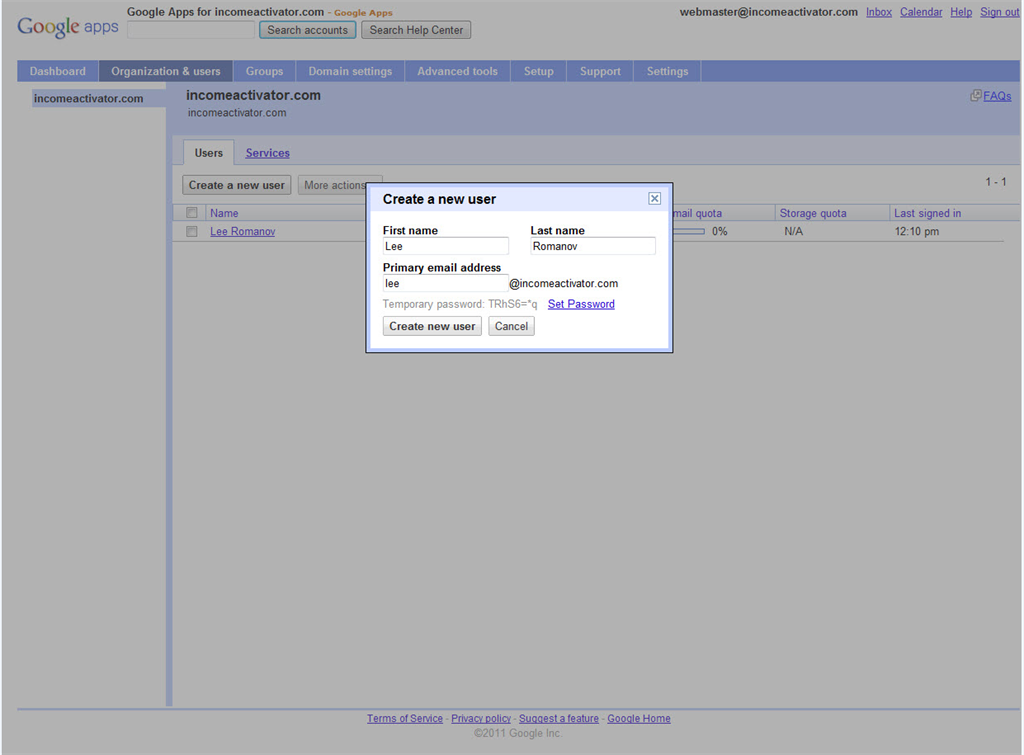It is not a professional for your Business Email Account to be something like @Gmail.com or @ Yahoo.com and so forth.
You really should have your business Account be your Business Website's Name. In my case for example it's Lee@IncomeActivator.com
Google allows you to have this type of Business Account, like your Gmail Account, for free.
Here's how you set it up.
You should then see this screen and put your Mouse over the word Solutions and left click on Google Apps (Free).

Then click in Get Started
Then enter in your Website Name, without the WWW. in front of it.
Then complete the form accordingly.
Then Make Sure you Write Down, your USERS NAME and PASSWORD.
You can't just call Google you if you lost of forgot it.
Do your best to get these annoying letter tests correct and make sure to Accept the Terms and Conditions.
Click Next
You will then be given some CODE, that you need to copy and paste into your IncomeActivator website program.
So left click on your mouse, and hightlight the CODE shown in the blue box.
The go to your Home Page of your Income Activator Website Program.
Click on the Search Engine tab and Paste the CODE into the box entitled Header Tags.
To Paste, right click on your mouse and left click on the word Paste.
The Save your work by clicking on the Green Button entitled Update.
If you need to create more Email Acounts, go back to your Google Apps and click next, as shown below.